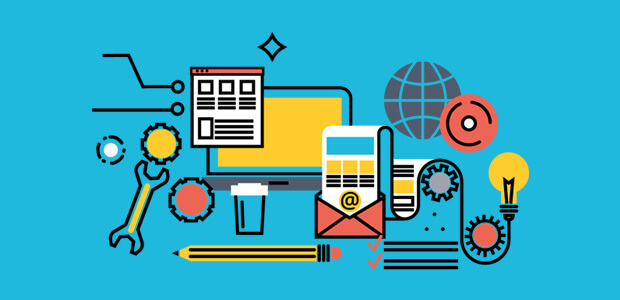
There are quite a lot of tools you can use to create digital content. Here are some of the most popular tools that you can use.
Microsoft Excel is a spreadsheet programme part of Microsoft Office. It can be used to create charts and analyses of data. Google Docs Spreadsheet is a free alternative.
GIMP is a free program for editing photos. The GIMP website contains a range of tutorials to help you become familiar with the tool. If you’re using your phone, there are many free applications you can download that will have similar functions. You might want to check the feedback or reviews (it may appear as a star rating and/or comments) from other users before you download.
Pinterest is an app for photo sharing, and it is a publishing service that allows users to ‘pin’ pictures they like and upload their own recommendations to their ‘pinboards’. It is often used to gain inspiration for creative designs.
Canva is a simple graphic design software. It can be used for creating posters, brochures, certificates, presentations, graphics and design for social media, and many other types of content. Here are some examples created using Canva which may inspire you.
Prezi is a tool you can use if you need to give a presentation to your colleagues or to the class. Prezi offers more possibilities than the more popular PowerPoint.
For an example of what Prezi can do, take a look at ‘How to create a great Prezi presentation: 5 tips to persuade your audience’.
Creately is a free tool used to create flowcharts from a range of thousands of templates. Here is an example of a template.
WordPress is a good site for building a website or a blog. You can choose from many different templates (some of them are free) according to the way you would like to communicate with others. Here are some examples from different industries.
Weebly is a free online tool for building a good quality website from the beginning. You don’t need coding skills and can get started quickly.
Wix is an alternative free online website-building tool.
You can also explore other FutureLearn courses like ‘Introduction to Web Development’ from the Raspberry Pi Foundation. This will show you how to build a website using HTML, style it with CSS, and then make it interactive using JavaScript.
These are some of the many digital tools available to you when creating digital content. For more ideas, start looking online: you will be surprised by the number of options available!